Alan Wake 2 is a graphical showcase on both PC and consoles, so it was disappointing to see the game’s PS5 Pro patch leave the game looking and running worse in some areas than on base PS5. Thankfully, developers Remedy have lived up to their name with a fix for the situation: a new PS5 Pro patch that adds in a toggle for the problematic PSSR upscaling as well as some other nice changes and additions.
As we discuss in this week’s DF Direct show, embedded below, the new patch is surprisingly comprehensive. As well as the PSSR toggle, there’s also a new balanced graphics mode for users of 120Hz displays that targets a 40fps frame-rate on PS5 Pro. The balanced mode is interesting, as it combines the higher settings (including RT) of the quality mode with the lower resolution of the performance mode. The new patch also purports to tweak settings across all modes to reduce noise, although – spoiler alert – it doesn’t appear to work as we expect right now. We’ve tested the new modes and they’re a welcome upgrade for PS5 Pro owners that improve the game’s presentation overall, although some areas are still in need of improvement.
Oliver is our man in the field for this one, and he reports that the mooted settings tweaks to performance mode don’t appear to have been realised. In side-by-side comparisons between the launch and current versions of the game, there are no visible differences in terms of foliage, shadow quality, draw distance and so on. Image quality also seems to be similar, so if there are any settings tweaks they are presumably quite minor or affect areas other than what we’ve tested. However, performance has been improved, with around a 10 percent frame-rate uptick in most of the challenging scenes we tested, bringing the game closer to 60fps.
- 0:00:00 Introduction
- 0:01:09 News 1: Switch 2 leaks describe dock, magnetic connection
- 0:17:40 News 2: New Alan Wake 2 PS5 Pro patch tested!
- 0:28:14 News 3: Indiana Jones lighting improved on Xbox
- 0:35:32 News 4: New Legion Go uses SteamOS
- 0:49:50 News 5: RTX 50 series leaks continue
- 1:01:35 News 6: DF Supporter Game of the Year awards!
- 1:18:01 News 7: “Monkey Kong” hits Nintendo eShop
- 1:25:36 Supporter Q1: After the Mark Cerny interview, how do you think Sony will approach PS6?
- 1:33:47 Supporter Q2: How will Project Amethyst affect Microsoft’s relationship with AMD?
- 1:39:00 Supporter Q3: How will today’s high-end PC hardware compare to next gen consoles?
- 1:45:01 Supporter Q4: Why was PS3/360 game performance often so poor?
- 1:55:02 Supporter Q5: What do you make of FF7 Rebirth’s PC lighting upgrades?
- 1:58:54 Supporter Q6: What’s the best looking last gen game?
Elsewhere, the new patch does deliver some meaningful changes and improvements. For example, the noise we spotted in reflections has been reduced or eliminated, suggesting changes to the denoiser algorithm used here. The roughness cutoff for reflections may also have been altered, with some rough surfaces like unpolished wood no longer exhibiting obvious reflections as they did in the earlier version.
The biggest change though comes with the additional of a PSSR toggle, which is becoming something of a trend for PS5 Pro patched titles. PSSR’s upscaling tended to be a bit better in motion but suffered from some additional break-up and appeared less sharp in still shots, so you’re now able to use FSR2 upscaling instead if you wish. Alan Wake 2 was far from the worst-looking game with PSSR enabled, but the relatively low internal resolution (864p) being upscaled to 4K does make your choice of upscaler important.
In general, we’d recommend FSR over PSSR if you prioritise image quality in still shots, with PSSR perhaps getting a slight nod in motion. The difference between the two modes narrows as internal resolutions climb – ie in quality mode – where either is a perfectly cromulent choice.

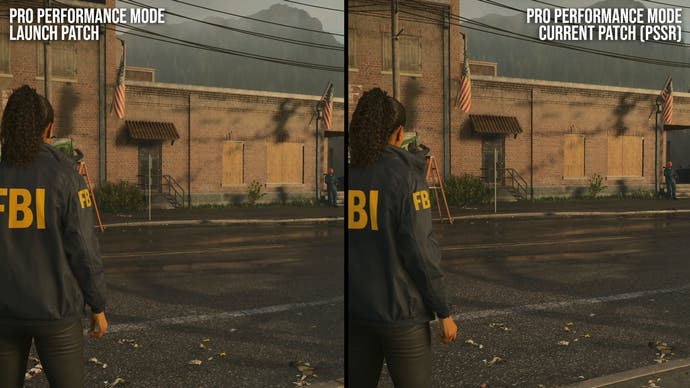

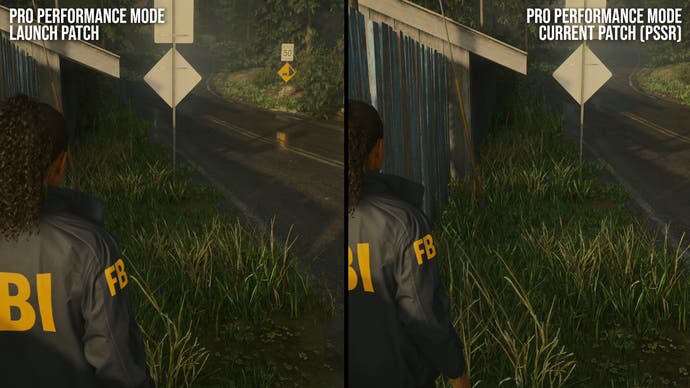
Finally, that new 40fps balanced is a worthwhile addition. It gives you the hardware RT from the quality mode at perceptibly higher frame-rate – after all, 40fps is exactly mid-way between 30fps and 60fps in terms of milliseconds per frame – and works well in our testing with a locked 40fps update rate. If you’re curious to see the more realistic ray-traced visuals of the quality mode but don’t want to sacrifice visual fluidity and input latency to do so, this is well worth experimenting with.
Overall then, the new patch leaves Alan Wake 2 in a good place on PS5 Pro, with three modes that are all reasonable choices; if you’re not sure then we’d suggest starting with the performance mode and seeing how you get on. If you want sharper image quality, the quality mode is available; if you want hardware RT then the balanced mode is a good shout.
Elsewhere on DF Direct, we covered the latest Switch 2 leaks – including magnetically-attached controllers and an improved dock – and improvements to the lighting quality in Indiana Jones on Xbox consoles, amongst other topics.
Given that 2024 is coming to a close though, I’d like to focus on a few of the supporter questions we received on our final DF Direct this year, with a fair few viewers writing in to ask about next-gen consoles in the wake of our interview with Mark Cerny going live and Sony’s Amethyst partnership with AMD being announced.
Supporter Someguyperson wanted to know if Cerny’s answers “added more credence towards adding 3D V-Cache to the PS6”, while fellow DF Discord member DudleyTheGentleman asked whether Sony had a meaningful ability to customise AMD’s hardware designs given their extremely long lead times and whether Sony’s “traditional approach to back-compat” could limit how forward-looking the PS6 APU could be.
They’re both interesting questions well worth discussing. For our money, 3D V-Cache would definitely speed-up a potential PlayStation 6, but might be too expensive to justify in terms of production costs, die area and overall complexity. Generally, consoles are produced to hit a mainstream price point, so adopting a novel APU design would have to have a huge pay-off and simplify or cost-reduce the design elsewhere to have any chance of being included.
Likewise, so far we’ve seen only relatively minor changes to AMD APUs for PlayStation consoles, eg the PS5 Pro re-using existing shader hardware for PSSR rather than having new dedicated silicon. And Sony are certainly going to have to ensure backwards compatibility on any PS6 console, given that people’s digital libraries are becoming more valuable and comprehensive than ever, as disc drives have become an optional add-on on the latest consoles. The design of the PS6 may be informed by similar methods, carving out new functionality from existing hardware, but AMD’s UDNA architecture announcements and various rumours suggest there may be some significant surprises in store too.
We’ll leave things there for now, but from all of us at Digital Foundry, thanks for reading, watching and supporting in 2024. We still have videos scheduled to go live throughout the festive period, so stay tuned – and we’ll see you again properly in 2025 with what looks like an extremely interesting CES!









Add comment