We’re in the middle of a bit of a monitor revolution that comes around once every few years, as new panel types take hold and wow the crowds. That’s certainly the case in 2024 with a slew of new monitors based around Samsung’s third-gen QD-OLED panels.
We’ve been focusing on the 32-inch 4K 240Hz offerings, which include the sublime Asus ROG Swift PG32UCDM, which we lauded as the best gaming monitor we’ve ever tested, while the Alienware AW3225QF is the best value option for UK buyers.
Since then, I’ve been testing MSI’s competitor to both of these, the catchily-named MPG 321URX, and it’s also a fantastic gaming monitor – and one that looks like the best option for those in the US, given a lower introductory price on the opposite side of the Atlantic. But how does it compare to the Dell and Asus models we’ve tested already?
As someone who had stubbornly stuck with an older 27-inch AOC 1080p 144Hz panel for a number of years, I was of course expecting a large jump in every conceivable way upgrading to a 4K 240Hz QD-OLED. I couldn’t have imagined the size of that jump however; it’s a truly sublime experience using the MPG 321URX.
Initially I thought the 32-inch screen size would be quite unwieldy when plonking the MPG 321URX down on my desk. However, it’s perhaps the ideal size for 4K, drawing out a high resolution over a bigger screen, and with a 16:9 aspect ratio, suits a wide variety of content better than equivalent ultrawides in varying sizes. The 140PPI pixel density keeps images sharp, and the clarity of text as a result on the MPG 321URX is better than you might expect for a monitor of this size. Text clarity is actually is a wider feature of these newer Samsung QD-OLED panels, which boast an improved subpixel layout, and comes as a welcome upgrade if you want to use this MSI panel for productivity workloads where reading text can be your entire day.
Of course, as a QD-OLED, it goes without saying that this monitor’s blacks are fantastic and deep, while its contrast is vibrant with accurate colours. This backs up the point that the MPG 321URX is technically suitable for workloads outside of gaming, although with the mixture of outstanding specs, you’d be silly for not using this monitor for its intended purpose.

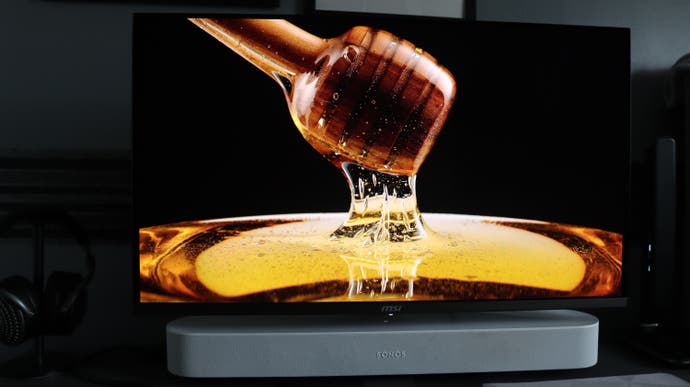
I was immediately blown away by the combination of a 4K resolution and 240Hz refresh rate. Even being used to a 144Hz refresh rate for the last few years, there is a noticeable difference in smoothness when jumping up to 240Hz that’s going to be beneficial for high refresh rate gaming in both competitive titles and more cinematic options, too. At 4K, you will need a ridiculous system to hit this panel’s top-end in some titles, but my RTX 4080 was able to keep the MPG 321URX chugging along nicely.
While I am quite crap at competitive shooters such as Counter Strike 2 and Rainbow Six Siege, the MPG 321URX still felt responsive in spite of my incompetence. That 240Hz refresh rate helps those more fast-paced titles to feel especially brisk, and even when loading up more cinematic options including Cyberpunk 2077 and Forza Horizon 5, the MPG 321URX looks sublime with a 4K resolution strewn across a 32-inch screen, especially with HDR enabled (in supported titles) where this panel can hit up to 1000 nits of peak brightness. It’s vibrant with deep blacks and accurate colours from virtually any angle.
After a few hours of messing around in various titles, the MPG 321URX also works well as a monitor for when you want to kick back and relax and simply watch all manner of content on YouTube or paid streaming services including Disney+ and Amazon Prime Video. It seems as if 4K HDR content is becoming a paid extra in those streaming services, but you can certainly reap the benefits of it with the MPG 321URX. While there isn’t support for Dolby Vision like Alienware’s option, more basic HDR10 content still looks great, and given that you’re using a standard 16:9 aspect ratio rather than something wider, you go without letterboxing in most content. Even when there is letterboxing in some films, the MPG 321URX’s deep blacks means they’re barely noticeable, blending in with the thin black bezels around the monitor’s edge.
Outside of the excellent 4K 240Hz combo, the MPG 321URX also has the benefit of offering the most comprehensive burn-in protection controls amongst the competition. As well as offering the same basic pixel shift and pixel refresh functions, MSI’s monitor also offers fine-tuned controls for detecting static features such as the taskbar and on-screen logos.
The MPG 321URX also has boundary detection, which automatically adjusts the brightness of boundaries including the edges of browser windows. This is particularly useful as boundaries are an area of burn-in that is particularly hard to avoid or prevent on desktops, so kudos must go to MSI for putting it in here. There is also a measure which prompts the running of MSI’s OLED Care after four hours of use, which turns the monitor off after its procedure. This is a bit of a pain, but at least it helps to keep burn-in away and can be delayed if you’re in the middle of something.
The MPG 321URX looks fantastic, with the same kind of sleek and modern yet gamer-inspired looks that the competition offers. It feels a little more grown-up than both Alienware’s and Asus’s competitors though, particularly with its more tasteful RGB on the reverse of the stand. Physical adjustment here is pretty good too, with a reasonable scope of height adjustment, tilt and a generous amount of swivel. 100×100 VESA mounting is also quite possible.


The stand also houses a cable management channel to prevent any unwanted dangling. There is also an excellent port selection too with a pair of HDMI 2.1 ports, as well as a DP 1.4a. Both of these support DSC to allow for 4K 240Hz output. The MPG 321URX also has two USB-A 2.0 ports and a USB-C port with 90W power delivery. You also get the goodness of a KVM switch for using the same set of peripherals and the same display on two different devices, which is convenient – and not included in Dell’s offering.
The OSD is big, easy to navigate and offers extensive features. There are six colour modes for different types of games, as well as eight picture modes and the choice of two HDR modes – either True Black 400 or Peak 1000. A large part of the MPG 321URX’s OSD being easy to navigate is because of its convenient centred joystick, which was always easy to find.
Getting out my trusty colorimeter to test the overall image quality of the MPG 321URX confirmed my thoughts about it offering fantastic colours and contrast, as well as deep blacks. SDR brightness isn’t particularly high, measured at around 210 nits, but this is in line with other monitors that use the same panel.
This is also a wonderfully colour-accurate screen, with some of the lowest Delta-E values we’ve ever seen after calibration (0.21 average, 0.93 maximum), plus reasonable tracking of gamma 2.2 and a 6500K white point. Gamut coverage is also strong, with 100 percent sRGB, 99 percent Adobe P3 and 98 percent Adobe RGB coverage. These qualities make the MPG 321URX well suited for colour-sensitive workloads when the monitor is set to one of the ‘pro’ modes for these colour spaces, though as always burn-in risk is highest in situations where on-screen elements remain static for long periods of time.
As for its HDR performance, the MPG 321URX’s peak brightness of 1000 nits is in keeping with the other monitors in the same category. The like of Cyberpunk 2077 and Returnal looked fantastic in both HDR modes, as everything from deep blacks to bright highlights popped wonderfully and made gaming a pleasure.
So, where does all this leave us? Well, perhaps unsurprisingly, the MSI MPG 321URX is easily one of the best gaming monitors we’ve tested. This is a powerful panel that takes advantage of all of the good bits of recent monitor innovation with lots of detail and smooth output on a panel that’s capable of wonderfully accurate and vibrant colours with inky blacks across a range of content. Elsewhere, you get a stand with good adjustment, grown-up looks and a marvellous port selection with handy extras including a KVM and a USB-C with 90W power delivery.
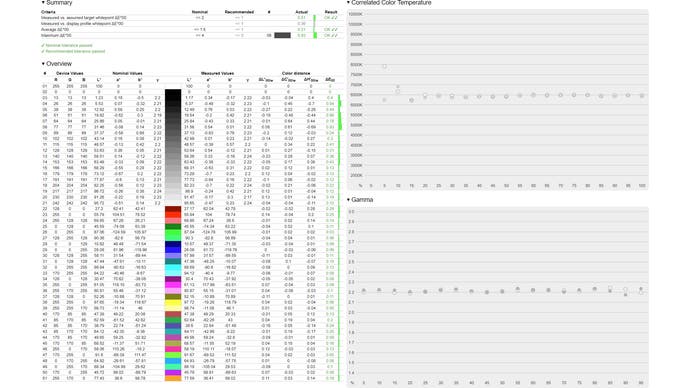
It’s ultimately the QD-OLED panel that determines much of monitor performance, so it’s no surprise that the overall viewing experience with the £1299 MSI MPG 321URX is nearly identical to the similarly-equipped £1349 Asus ROG PG32UCDM and the less fully-featured £989 Dell Alienware AW3225QF. That makes the Dell model the best choice for UK buyers, unless you really want a flat screen.
However, it’s on the front of US pricing where the MSI MPG 321URX is markedly cheaper than its competitors, with the monitor sitting at just $949 – though it’s out of stock at the time of writing. You could also consider the $899 MSI MAG 321UPX, which is nearly identical but lacks 90W USB-C Power Delivery, two USB-A ports and user-upgradeable firmware – relatively minor downgrades. Both options are significantly cheaper than the $1200 Dell Alienware AW3225QF and $1299 ROG OLED PG32UCDM.
The fact remains that though the MSI MPG 321URX is expensive, its QD-OLED panel ultimately delivers a level of fidelity and performance that is absolutely unmatched in the gaming monitor space beyond the Asus and Dell counterparts mentioned above. If you want the best of the best, this monitor should definitely be on your shortlist – especially in the US, where that lower price makes it our top recommendation.












Add comment