Whatever peace treaty that allowed erstwhile PS4/PS5 exclusives to slink over to PC has, generally, been a fruitful one. I only say generally because the porting process has seen the occasional whoopsiedoodle, from the face-warpingly sorry state of The Last of Us Part I’s initial release to the more recent intrusion of mandatory PSN sign-in requirements.
Happily, The Last of Us Part II Remastered gets off to a much better start. Tech-wise, anyway: the PC version, out today, performs smoothly and is nowhere near as buggy or crashy as Part I was at launch. And while PSN account syncing is still here, it’s fully optional, dodging the territorial block-outs and Steam Deck compatability problems that Sony’s other recent ports were yoked to.
I never played the pre-remastered Part II, mainly because it was 2020 and I was having more than my fill of outbreak-induced bleakness at the time, so I can’t speak much to how this version upgrades the visuals. It’s definitely a pretty game, though, presenting its leafy ruins and crusty mushroom baddies with an eye for detail that never rolls back into outright graphics fetishism. As such, it runs well enough on older hardware while allowing newer PCs to engage DLSS (or FSR, or XeSS) and aim for framerates in the triple figures.
You might still want to do a dash of fine-tuning, so I’ve cobbled together a settings guide down below. Following, as is tradition, a look at how The Last of Us Part II Remastered’s hardware performance measures up to its advertised system requirements, as well as how well its PC-specific features pan out.

The Last of Us Part II Remastered system requirements and PC performance
While not as spec-happy as Assassin’s Creed Shadows, The Last of Us Part II Remastered still has a lengthy list of supposed hardware needs for various resolutions and graphical qualities. On GPUs alone, these span from the old, cheap GTX 1650 and Radeon RX 5500 XT to the glitzy excess of the RTX 4080. Still, even the latter is last-gen these days, and ultimately there isn’t anything among these graphics cards, CPUs, or RAM amounts that should be cause for alarm.
150GB of SSD space, on the hand, is a mighty big ask. This remaster does include an added roguelike sideshow, No Return, but this recycles enough from the main story mode that it alone shouldn’t account for the game being such a glutton for gigabytes. Maybe Naughty Dog really did just put together enough unique variations on crumbling concrete textures and/or frowny facial animations.
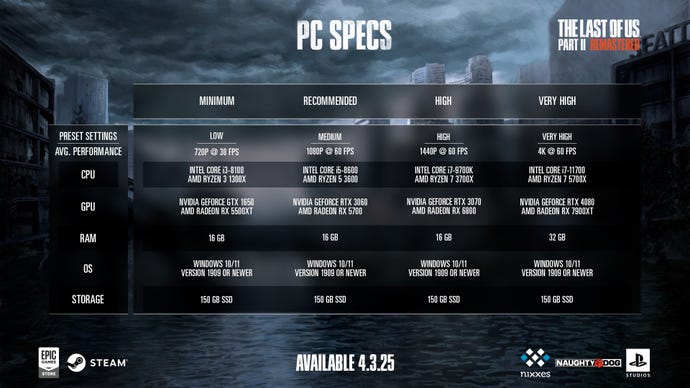
For what it’s worth, the actual installation size is more like 116GB at the current count, and that’s not the only thing that’s lighter than it looks. The Very Low quality preset should ensure that the GTX 1650 and Radeon RX 5500 XT aren’t just limited to crummy 720p: I tested a GTX 1060, which is older than both, in an especially demanding early section and averaged 39fps. 46fps, too, with FSR 3.1 upscaling on Quality mode.
Skipping ahead a few generations, the RTX 4060 isn’t just enough to score 80fps on the Very High preset at native 1080p, but produced a respectable 55fps – with the same preset – at 1440p too. The lowest-ranked RTX 40 model, the laptop-only RTX 4050, also did just fine at a non-upscaled 1080p: 56fps on Medium and 61fps on Low.
I’ve posted separately about how The Last of Us Part II Remastered runs on the Steam Deck, though will say it’s a colossal improvement on the Part I port. It even has a special ‘Steam Deck’ preset, which together with FSR on Quality got me between 30-45fps on the original LCD model. Although, you can get the same speeds with higher overall quality, using similar settings to the ones detailed below.
That system requirements list might also be underestimating the RTX 3070, which at 1440p, managed 87fps with Quality DLSS helping out the Very High preset. On two counts, that comfortably outdoes the 60fps/High estimate of the official specs. 4K, naturally, takes a fair amount of extra muscle, though you don’t actually need something as espensive as the RTX 4080 or RX 7900 XT to get by. The RTX 5070 could handle 4K just fine, averaging 97fps on Very High with DLSS Quality – and by engaging DLSS 3 frame generation, that rose to 113fps. These results also put it commendably close to the new RTX 5080, which on the same settings, pumped out 105fps and 158fps respectively.

Frame gen, however, also reveals that while Part II Remastered is a step forward for TLOU on PC, it’s not without fault. DLSS 3 works fine on these spanking-new, high-end RTX 50 GPUs, but on the RTX 4060, it appeared downright broken, failing to improve framerates and adding an unpalatable jittering effect. Be wary of FSR 3.1 as an alternative, too, as AMD’s frame gen was lousy with visual artefacts, up to and including a wibbly rectangle around the middle of the screen (above).
These can be avoided by, obviously, just going without frame gen. Though there are other little hiccups from time to time: a flickering glass texture, for instance, or a cutscene bug where a certain golf club floats slightly outside the hand of a certain character that’s meant to be holding it. I’ve also had a couple of crashes in the thirteen-ish hours I’ve played so far, which is unfortunate even if it isn’t completely damning.

Again, though, it’s a damn sight more stable than Part I was, in terms of both crashes and overall framerate-spinning. And while frame gen might be a bust, all of the other PC-specific doodads work fine, from the generous selection of upscaling options to ultrawide support that includes a dedicated toggle for disabling the black bars that maintain a 16:9 view during certain cutscenes. The game warns you of possible improprieties that might be visible on the edges of the screen if you turn these off, though when I tried on a 21:9 monitor, I couldn’t spot anything untoward popping up in the expanded view.

The Last of Us Part II Remastered best settings guide
Besides the unexpected speediness of the Very High and High settings – at least on anything above the most basic PC kit – there are plenty more frames up for grabs if you’re willing to lower some settings. Remember how the RTX 4060 averaged 55fps on Very High at native 1440p? Dropping to Very Low boosts it to 81fps. At the same time, that inherent slickness means that it’s not worth cutting too deeply unless you absolutely have to. The lighting and shadow effects, in particular, take hard knocks on the lower presets, which makes everything look a bit flat and sad. Sorry, sadder.
I reran my RTX 4060 benchmarks, still at 1440p, while lowering each of TLOU2 Remastered’s thirty-plus graphics and display quality settings individually. That, if you’re not a numbers person, is a lot of settings. Yet the vast majority didn’t end up doing much of anything: even dropped to Low, most still returned the same 55fps as the Ultra preset. The upside is that performance can be visibly improved with just a light smattering of amendments, none of which make the game significantly uglier in the process. Here’s my suggestion:
- Upscale method/Upscaling quality: DLSS or FSR on Quality
- Level of detail: Medium
- Texture quality: High
- Image based lighting: Off
- Screen space sub-surface scattering: Cinematics only
- Motion blur quality: Off
- Everything else: Very High preset equivalent
As per usual, upscaling is basically free performance, and thus a no-brainer (provided you stay away from frame gen, which could use a patch or two at the very least). Among the actual quality settings, Level of detail proved the most frame-rich when reduced, and because its Low setting was only imperceptibly quicker than Medium (producing 60fps vs 59fps), Medium is the level to go for.
Otherwise, optimising these settings is all about grabbing little gains where you can, including from some surprising sources. Disabling motion blur alone got the RTX 4060 up to 58fps, and while 3fps doesn’t look like a lot, that’s a relatively big boost for a blur effect. It also adds up with similarly minor gains from reducing image based lighting and screen space sub-surface scattering, with the latter offering especially little to the remaster’s moment-to-moment fidelity.
All told these settings got the RTX 4060 up to 85fps, even higher than using the Very Low preset at native rez. Without DLSS upscaling it’s ‘just’ 64fps, though that’s still a nearly-20% improvement for very little quality loss in exchange.
Source link











Add comment